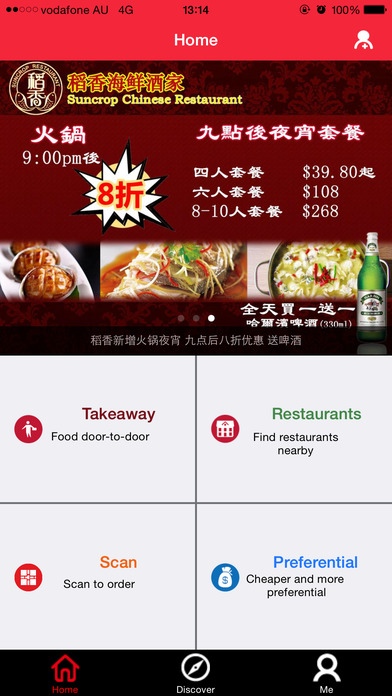EatCool 2.1.59
Continue to app
Free Version
Publisher Description
EatCool -----Evolutionary Smart App for food-lovers!
EatCool builds a genuine interactive platform between you and your local restaurants. It provides you the most convenient way to find the mouth-watering food and real time hot deals near around. With the user-friendly functions, you can not only place your order from your table when you are dinning in the restaurant, but also order food delivery or takeaways wherever you are.
Features of EatCool include:
--Automatic searching for the restaurants nearby.
--Filtering or searching for the restaurants in particular city or suburb.
--Browsing restaurant information and full menu
--Real time local hot deals at your fingertips
--Scanning QR code to order food from you table without waiting or interruption.
--One-touch call service button
--Ordering food delivery or takeaway from your smartphone
--Instant order status notification
Stay tuned as EatCool will never stop evolving to bring you more surprise and exiting features.
Smart Eat, Cool Dining
Jan 20, 2017 Version 2.1.59
Apple 已更新此 App 以显示 Apple Watch App 图标。
-- Fix bug .
About EatCool
EatCool is a free app for iOS published in the Health & Nutrition list of apps, part of Home & Hobby.
The company that develops EatCool is ME AND FRIEND PTY LTD. The latest version released by its developer is 2.1.59.
To install EatCool on your iOS device, just click the green Continue To App button above to start the installation process. The app is listed on our website since 2017-01-20 and was downloaded 4 times. We have already checked if the download link is safe, however for your own protection we recommend that you scan the downloaded app with your antivirus. Your antivirus may detect the EatCool as malware if the download link is broken.
How to install EatCool on your iOS device:
- Click on the Continue To App button on our website. This will redirect you to the App Store.
- Once the EatCool is shown in the iTunes listing of your iOS device, you can start its download and installation. Tap on the GET button to the right of the app to start downloading it.
- If you are not logged-in the iOS appstore app, you'll be prompted for your your Apple ID and/or password.
- After EatCool is downloaded, you'll see an INSTALL button to the right. Tap on it to start the actual installation of the iOS app.
- Once installation is finished you can tap on the OPEN button to start it. Its icon will also be added to your device home screen.